VFORCE RAZAR MODEL NUMBERS
CERTIFICATION L0627
_________

CERTIFICATION L0627
_________
MODEL #VFR2012:
Standard Back Piece 11 1/2″ H
_________
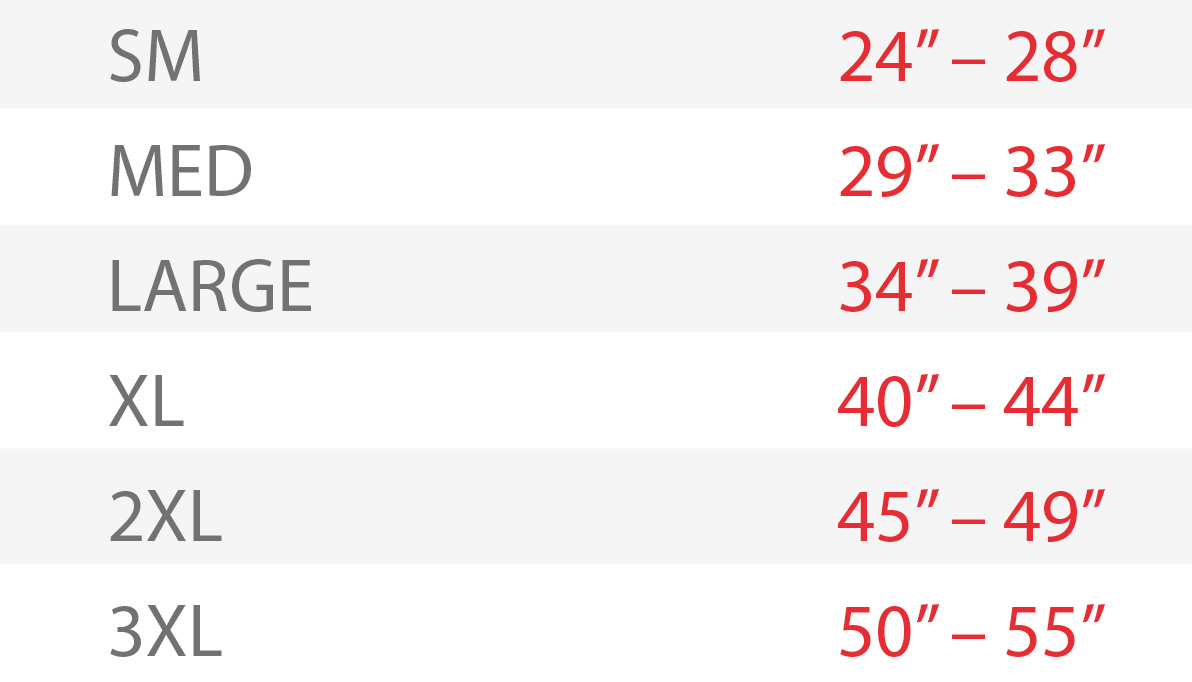

Position the belt around the torso making sure the back panel is centered in the low back area.

Hold the left abdominal flap firmly with the left hand over the abdomen.

Grasp the right flap with the right hand and stretch the corset outwards, then wrap around the body. Attach flap securely onto the first flap over the abdomen.

Verify the corset is fitted correctly by checking the position of the front flexible stays; they should be positioned equidistant from the navel.
compression.

Grasp the side strap and pull simultaneously until the required tension is achieved, then fasten them to the abdomen.

At this point brace should be comfortable and secure. If additional adjustments are required, pull straps accordingly to desired.
STILL HAVE QUESTIONS ABOUT VFORCE RAZAR BACK BRACE?